iOS 18.4: Apple Intelligence in the EU
iOS 18.4 brings a number of improvements to iPhone users. Here's what you need to know.

Apple has just released iOS 18.4 to the public. This update mainly brings enhancements to Apple Intelligence, with the availability of the AI tool extending to EU users. But even in addition to that, there are a few nice features that might just make your experience with the iPhone better.
Apple Intelligence (now for EU)
There have been changes to Apple’s version of AI assistants, some we have been waiting for since they were announced. For non-EU users, the most significant change are likely the priority notifications, both for normal notifications and mails. This will filter out messages that are deemed less important to allow you to keep an overview, even with busy group chats.
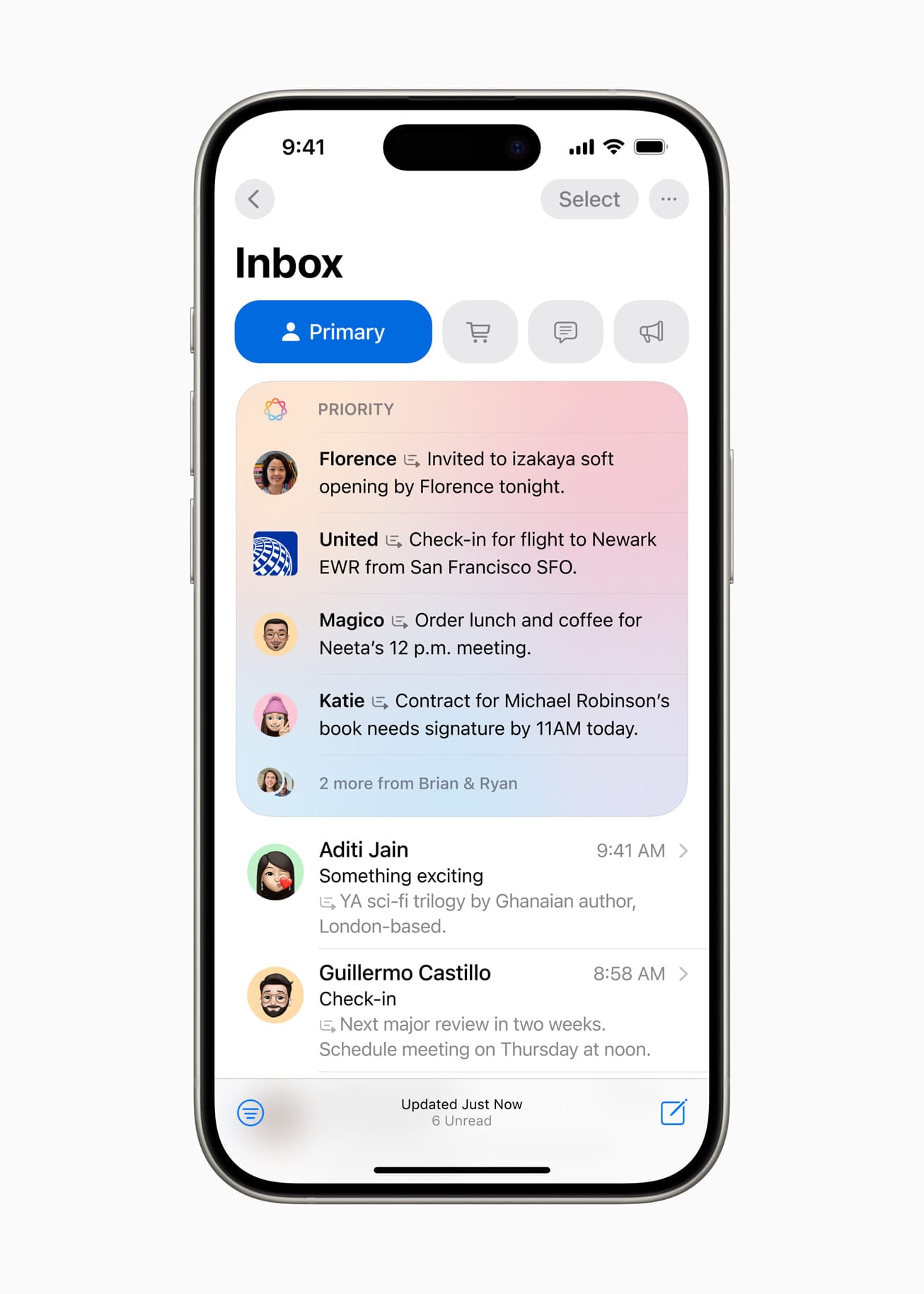
The already-existing Image Playground is extended by a sketch mode that allows for creating images which replicate a hand-drawn style. For users located inside the EU, the most considerable change is the fact, that Apple Intelligence is now available for supported devices (iPhone 15 Pro, iPhone 15 Pro Max, iPhone 16, iPhone 16 Pro, iPhone 16 Pro Max, iPhone 16e at the time of writing). This means that all features surrounding this AI tool are now available in additional languages: German, Chinese (simplified), French, Italian, Japanese, Korean, Portuguese, Spanish, as well as localized English for India and Singapur. All these languages will now be able to enjoy on-device AI processing for the mentioned iPhone models as well as a ChatGPT integration for more complex AI tasks. However, a more intelligent Siri is still missing from this update.
Photos app
Outside the upgrades to Apple Intelligence, the Photos app also received some upgrades. You can now filter by photos that aren’t in any albums or those that have been shared with you. You can sort by date modified instead of date created, the album for recently viewed photos can be hidden and pictures from the trash can be deleted or recovered in bulk easily.
Ambient music
A surprising addition was ambient music, which is a control that you can add to the control center. This allows you to easily play music that fits your mood if it fits into these categories specifically: sleep, chill-out, productivity and well-being. This is certainly a welcome feature when you just quickly need some background music.
Apple News+ with food section
Apple News+ subscribers can now enjoy a new section for exploring new recipes, healthy eating options and easily cooking them using a cook-along mode.
Other additions
Besides those changes, there are some further minor enhancements. For example, there now is an iPhone app for the Apple Vision Pro, allowing for checking for new spatial content without needing to use your headset. New emojis have been added, and there are of course numerous bug fixes that don’t usually concern the end user.



