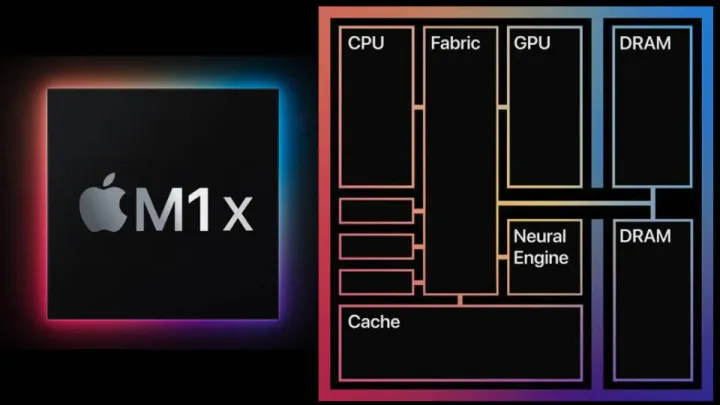SSD of MacBook Pro M2 Pro much slower than its predecessor
Benchmarks have found the SSD of the base model MacBook Pro to be much slower than its predecessor, following MacBook Air M2 speed decrease. We will compare the speeds of the base model SSDs (512 GB). Is worth to upgrade to 1 TB?

The MacBook Pro and Mac Mini was recently upgraded to be available with the new M2, M2 Pro and M2 Max chips respectively. As a result, the new MacBooks offer a slightly better performance than before. Nothing else has really changed as they're just equpped with better specs. While this might not be a reason to upgrade from your (possibly) existing M1 Pro, buyers will need to be careful as to the storage capacity they choose because for the base model things have changed for the worse.
SSD speed comparison
We've already heard this from the base model MacBook Air with an M2 chip but it has happened to the M2 Pro as well. As Zone of Tech found out, the base model 14" MacBook Pro M2 Pro that has just recently been released has a significant drop in SSD read and write performance, both compared to its predecessor and to other models in the lineup.
Exact benchmark data
To be exact, his M1 Pro 512 GB model has a write speed of 3450 MB/s and a read speed of 4081 MB/s while the M2 Pro model manages to achieve 2929 MB/s and 2703 MB/s write and read speed. That is a 33.8 % drop in read performance and 15.1 % less write performance which means a significant loss in performance.
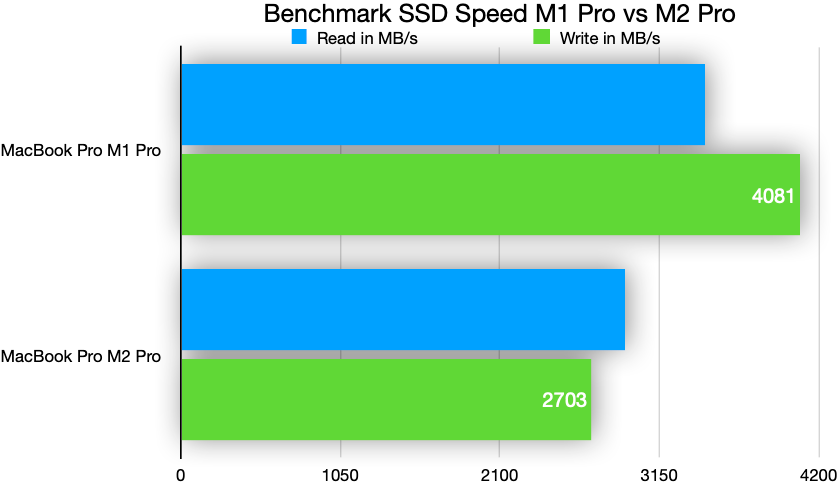
Why did this happen?
This is likely caused by the same factor which already caused the issue for the M2 MacBook Air in the first place. Apple has decided to switch from using 128 GB chips for their SSDs to 256 GB chips. In a 256 GB MacBook Air this means that only one chip is present which significanlty decreases the available bandwidth. Now this problem has found its way into the MacBook Pros as there likely only are two 256 GB chips built in instead of four 128 GB ones like before. This in turn again limits the maximum bandwidth.
If you want to avoid this problem, you need to upgrade your storage to at least 1 TB at a cost of $200 at the time of writing. This might however not be as big of a problem, as you need to think about the storage size more carefully with the new M-series chips as they're soldered and not upgradable. Depending on you're requirements that fact might rule out a 512 GB variant anyway. But if you're in the market for one, now there's one more factor to base your decision on.