What does Apple Silicon actually mean?
You've likely come across the term Apple Silicon in recent months and all its promises. But is it really that good? How does it compare to Intel? And can you run old apps on the new architecture?
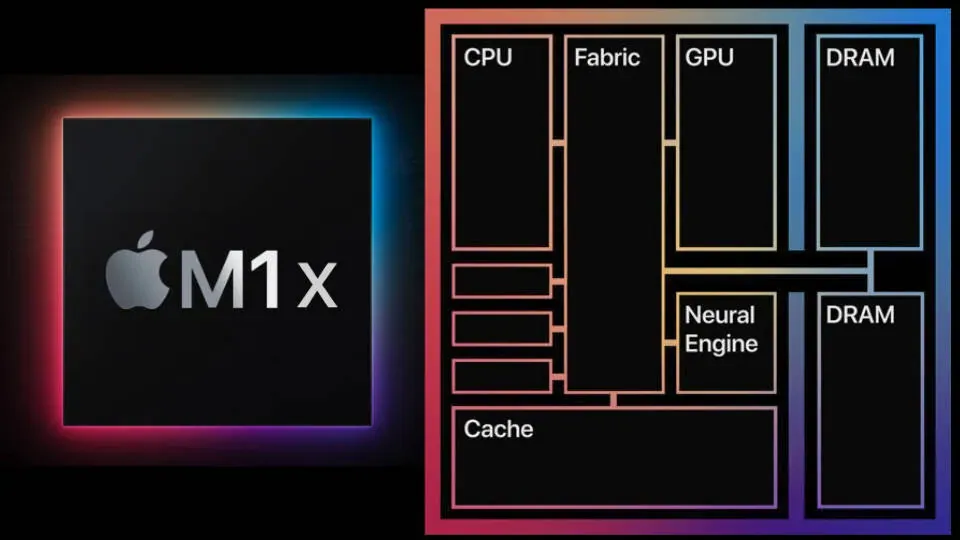
What does Apple Silicon mean in general?
If you were in the market for a new Mac in recent times, you’ve likely come across the term „Apple Silicon“. But what does that mean exactly?
Generally speaking Apple silicon is just a name for SoCs (system on a chip) designed by Apple themselves. Most of their chips have a ARM-CPU at their core. A system on a chip on the other hand (as the name already implies) aims to integrate a whole system (CPU, memory, storage, etc.) into a single chip instead of a multi-chip design. This enables systems to be smaller as everything can be enclosed in a single integrated circuit.
That is quite abstract, isn’t it? Apples first SoC they designed themselves is the Apple A4. It was used in the first iPad in 2010 and later also provided power to the iPhone 4, the fourth generation iPod and second generation Apple TV.

As you can see their own chip designs have been in use for quite a while, the newest one at the time of writing being the A16 Bionic powering the iPhone 14 Pro. They also use another type of chip (H1 and H2) for their AirPods but they’re not nearly as interesting in the context of this article.
What you’re probably most interested in however is the M-series of chips. It was first available in the form of the M1 in November 2020 with the MacBook Air, MacBook Pro and Mac mini but was later also added to the iMac and some iPads. As already mentioned they are based on the ARM architecture instead of the x86 architecture used by Intel CPUs previously. This lead to a huge boost in power efficiency resulting in very powerful MacBooks that have a much longer battery life than their predecessors while staying so cool that the MacBook Air doesn’t even have any fans enabling completely silent operation.
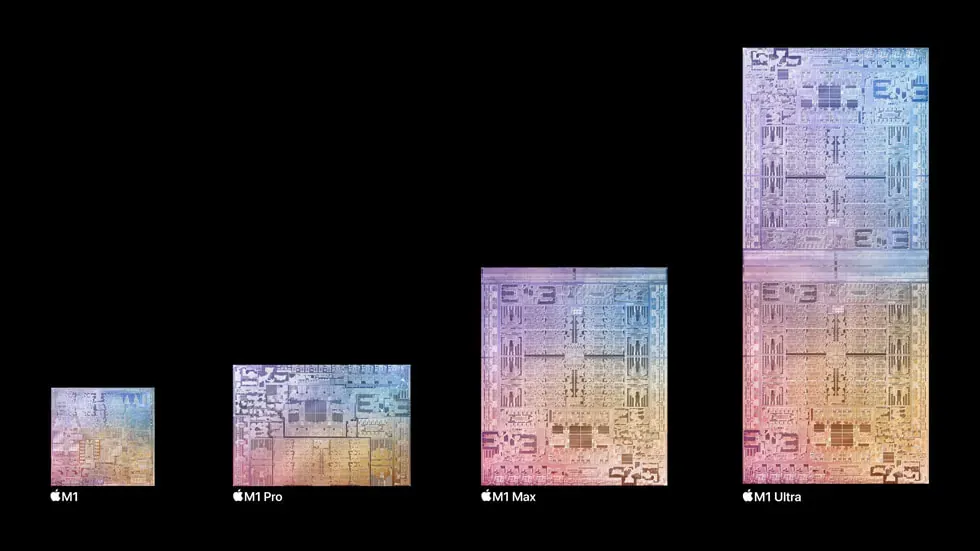
The new architecture means that existing applications won’t just work without any modifications. That’s why Apple introduced Rosetta 2. Historically Rosetta 1 was used when transitioning from PowerPC to Intel CPUs which is where the 2 comes from.To sum it up quickly it enables you to easily run x86 applications on the new CPUs via emulation. Almost every app will work right out of the box (so far I hadn’t had any app that did not work at all, only some minor bugs) which makes the transition very easy.
Advantages
ARM architecture
You usually hear about the performance and thermal improvements but there is another very unique feature: M-series chips have the ability to natively run iOS and iPadOS apps on your Mac. This is possible because both the A-series and M-series chips are based on the same architecture, as already explained before. Now you can go to the App Store and download apps that were previously only available for your iPhone. Please note however that publishers can disable this support, e.g. you won’t be able to run WhatsApp.
Performance, thermals and battery life
More generally speaking there are huge improvements to performance and power efficiency. As I already stated the MacBook Air doesn’t have any fans at all and so far I haven’t had it reach an uncomfortable temperature, even when editing photos in Lightroom Classic and Photoshop. The low waste heat also translates to a very good battery life. While I won’t and can’t say anything specific here I advise you to look up benchmarks for the battery life. What I can tell you is only anecdotal: It easily lasts a full day when I’m not at home and I still have battery to spare at the end of it. My usage in this case is mostly writing (e.g. Word documents), looking up things on the internet, reading PDFs and even quite a bit of programming in between. Of course the programs I write in this case aren’t graphically intensive (they’re not a video game, just normal applications).
Disadvantages
Running anything but MacOS
If you choose to buy a Mac with an M-series chip and plan on using Windows as an operating system, you’ll quickly notice the biggest problem with the new Macs. Previously you were able to use Boot Camp-Assistant on Intel-based Macs to dual-boot Windows but that doesn’t exist anymore on any Macs without an Intel chip.
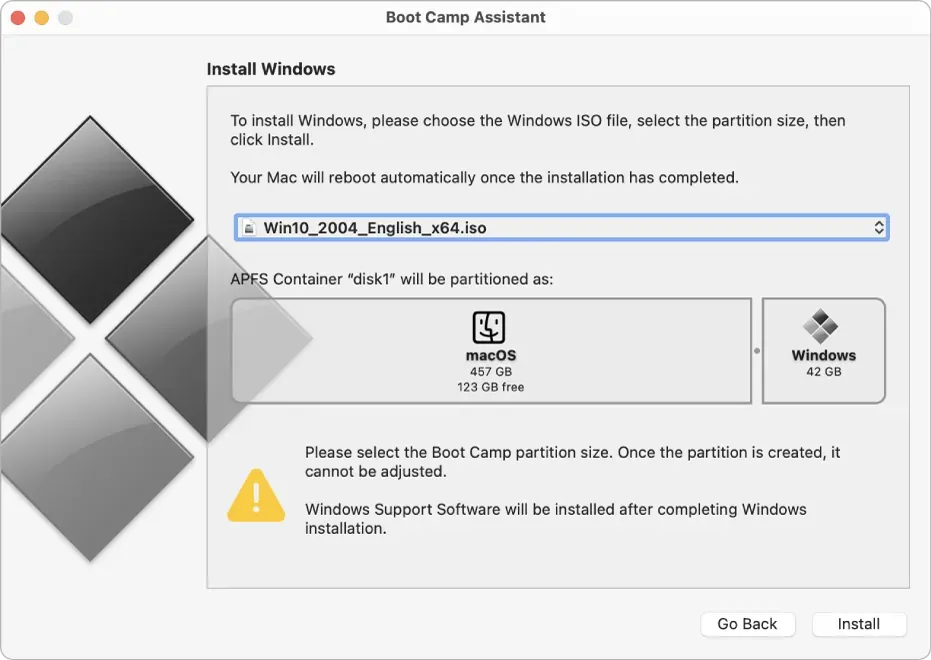
That means if you need to run a Windows application you currently have two options: You can either use Parallels or set up a virtual machine yourself. Parallels however is quite expensive with at least $99 per year (if you’re not a student) and still quite limiting at this lowest tier.If you’re not willing to pay this much or don’t want to support the subscription model, you’ll have to set up your own virtual machine. This requires some knowledge on how these work and I can’t recommend any specific solution at this point in time as most established solutions only recently started supporting M-series chips or they’re still in the pre-release phase. Please note that Parallels was recently officially approved by Microsoft for running Windows 11 on ARM.
Currently people are also trying to make Linux run on M-series chips, the project is called Asahi Linux and steady progress is being made. Note however that the team behind this have to basically discover the platform they’re building an operating system for by themselves as Apple has provided no documentation which means that this takes tremendous amounts of effort which is why they’re progress is quite impressive.
Upgrades are impossible
Because the M-series chips are SoCs (system on a chip) the whole system is very tightly integrated into a single chip. While this enables great efficiency it also means that there is practically no way to upgrade the RAM, storage or even CPU after the purchase. While it apparently is technically possible, it’s incredibly difficult and hasn’t really been done other than a proof of concept it seems like. So you’re stuck with the hardware you purchase.
Are they any good?
To summarize the above, the M-series chips (often also referred to as Apple Silicon) are absolutely great pieces of hardware that power incredibly powerful yet efficient and quiet laptops with great battery life. You need to be aware of their drawbacks on the other hand. If you need to use something else than MacOS (and don’t want to remote into another machine or virtualize another operating system) you shouldn’t buy a new MacBook, they simply can’t really do that well as of right now.Another limitation you need to consider is the non-upgradability. When purchasing you really need to think about the configuration to avoid unnecessary costs (these aren’t cheap as is) while also not limiting yourself to the point of needing to upgrade a $2000+ laptop within 2 years.
Would I recommend a new MacBook then?
Totally! I’m very happy with my MacBook Air (coming from a Windows laptop) and is quite honestly is the best laptop I ever used. It’s quiet, cool and powerful to the point of working better for Lightroom Classic than my desktop Windows PC (I don’t know why that’s the case, maybe Adobe just doesn’t like Windows or something).MacBooks also have other advantages, it’s of course not just the CPU but rather their operating system, the incredible trackpad (I like the keyboard very much as well but I know that many people disagree), the overall design (how thin the MacBook Air is for example) and their tight integration into other Apple products. As long as you’re aware of the drawbacks and still want to get a MacBook - go for it! They’re great devices.



